Introducing Afterpay: Giving fans freedom at checkout
afterpay, checkout, cyberweekend, fans, news, promotions
Buying your products just got easier. We’re announcing an exciting new payment method to help make this holiday season your most profitable yet. Give fans the freedom to buy now and pay later—while you get paid immediately.
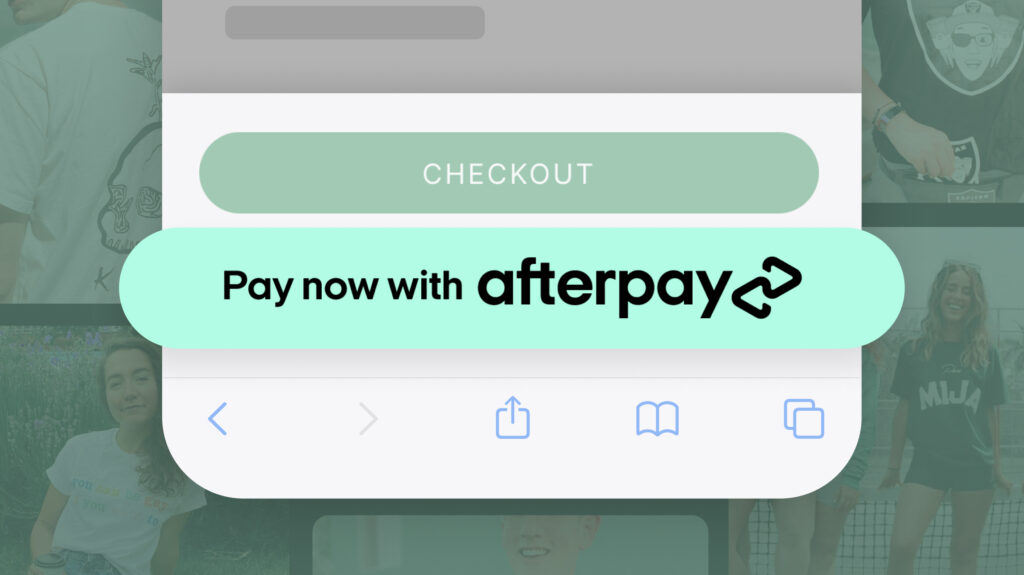
Afterpay is the first step towards Spring’s evolution towards one-click, headless checkout for the creator economy. Watch this space for additional updates as Spring becomes the preferred destination for social commerce transactions across the web.
How it works
Afterpay makes it possible for you to buy something now, receive your goods, and pay them off later. It’s similar to a credit card, but with Afterpay, there is no interest or cost as long as fans pay off their balance on time. To use Afterpay, all you have to do is create an account and you can start using it as a payment method at checkout.
Why fans love it
Afterpay enables Spring to offer a ‘buy now, pay later’ option to your shoppers. So what does that mean? Your fans no longer have to spend time entering payment details at checkout—nor enter into traditional loans, pay upfront fees, or interest if they don’t have the money on hand. Afterpay is completely free for customers who pay on time, plus, there’s even the option to split payments over 4 installments.
Why creators love it
Afterpay can help increase the number of fans purchasing your products, the amount of money they spend, and the likelihood they’ll be back for more. 💰
- Some creators have seen conversion rates (fans purchasing products) increase by as much as 22%.
- Because Afterpay maximizes fans’ purchasing power, order values (the amount fans spend) has increased by as much as 40% in some cases.
- Also, data shows fans who checkout using Afterpay are more likely to become repeat shoppers.
Afterpay in action
There’s nothing needed from you—Afterpay automatically appears as a payment option during checkout for all shoppers located in the U.S. See what the checkout experience looks like for fans below.
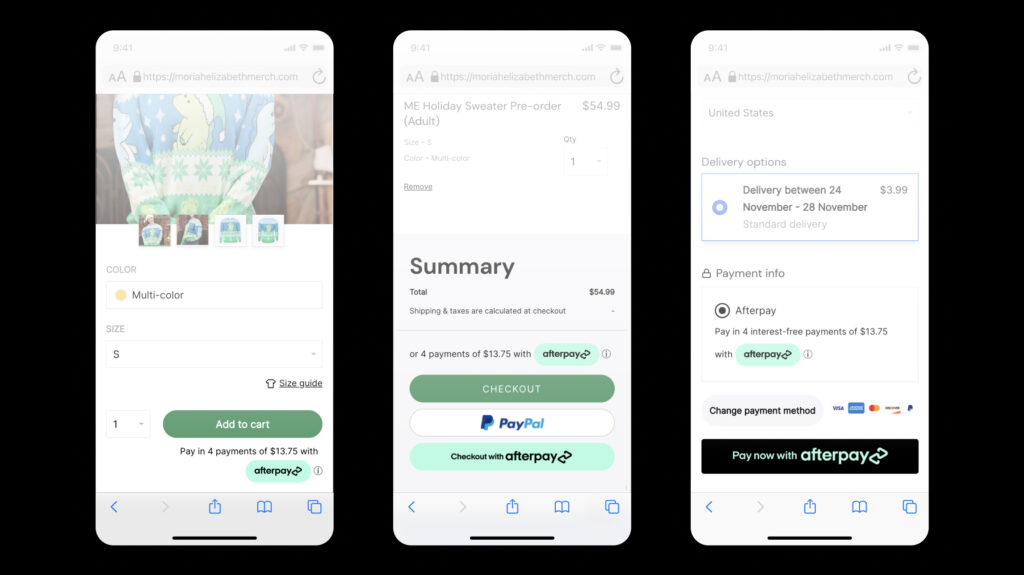
Now, it’s time to get fans to checkout… The most powerful way to do that over the holiday season: Create promo codes and announce your sales on socials. Head to your dashboard below to get started.