How iOS 14 will impact advertising your products on Facebook
ads, custom domain, Facebook Ads, facebook verification, ios, ios update
Apple’s iOS update will significantly impact the way creators track advertisements on Facebook. Continue reading to find out how connecting a custom domain will allow you to continue using your Meta pixel (Facebook pixel).
Apple’s upcoming iOS 14 update will moderate the amount of data iPhone apps can collect, restricting advertising on all social media platforms. If you’re a creator that advertises using the Meta pixel, you will be affected by this update. iOS 14 is expected to roll out in early Spring. For that reason, we’re encouraging you to start preparing.
Facebook receives and processes conversion events and other optimization goals from tools like the Meta pixel. Creators who have set up the pixel previously within the Spring dashboard will need to take note of the following changes.
Visit your dashboard now to connect or purchase a custom domain. Then follow the steps outlined below to verify it on Facebook.
Please note: you must connect or purchase a custom domain for your Spring store in order to sell products through Facebook ads.
One pixel per domain
The biggest change this update is bringing is the fact that Facebook will only allow one tracking pixel per domain. If your store has not been connected with a custom domain, it will stop collecting valuable sales conversion data. Now you’ve been upgraded to a custom store, you’ll be able to purchase or connect a custom domain.
Again, you must add a custom domain to your store and verify it with Facebook in order to continue using your tracking pixel.
Verifying your domain with Facebook
You need to verify your Meta pixel for it to fire on your Spring store(s). Please see the options below for verifying your pixel.
Spring hosted domains
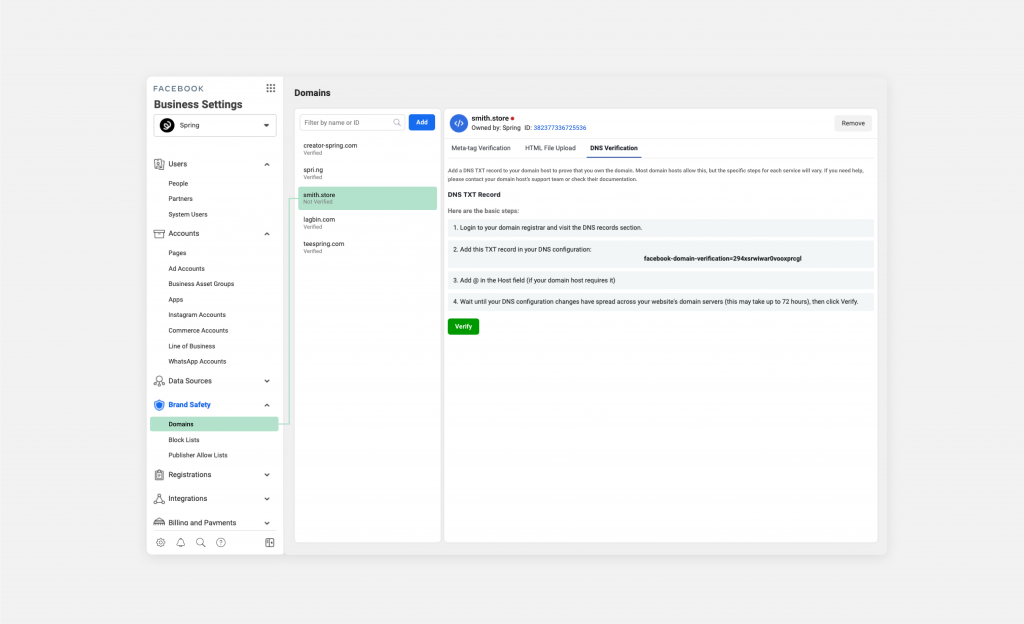
You are able to verify Spring hosted domains with Facebook directly within your Spring dashboard. Follow these steps:
- Navigate to the stores section of your account.
- Click the 3 dots next to your custom domain and select “Facebook domain verification”.
- Enter your TXT record found within your Facebook business manager and click “Update”.
- After a few hours, navigate back to the Facebook business manager page where you found your TXT record and click “Verify”.
Once verified you can select your 8 conversion tracking events for the pixel, see the Aggregated Event Measurement section here to learn more on how to do this.
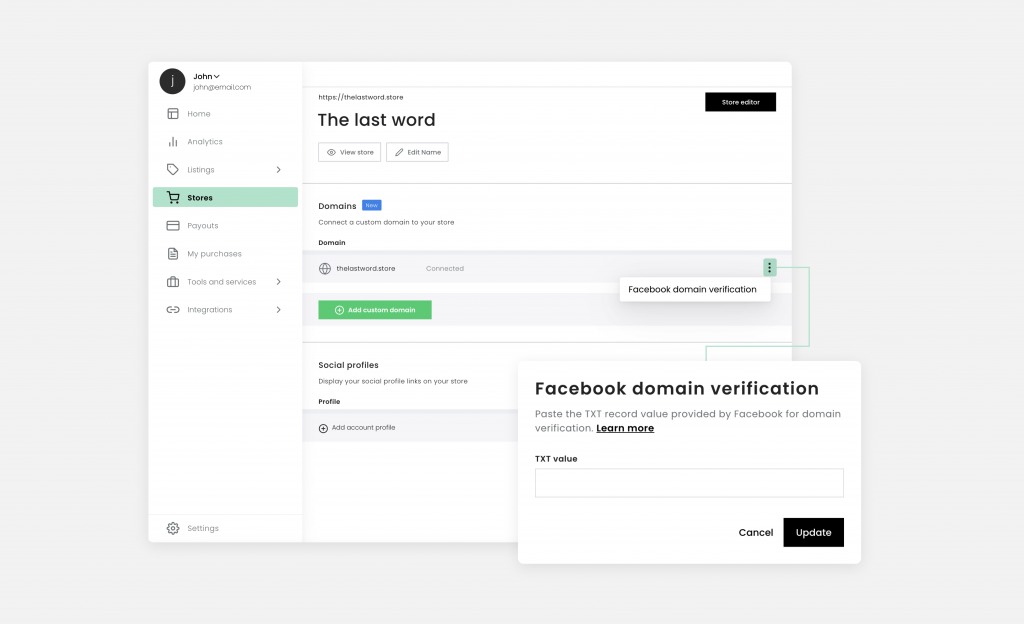
3rd party domains
To verify a domain purchased through a 3rd party site (like GoDaddy) you’ll need to verify your domain on Facebook through your custom domain’s DNS settings. Please refer to your hosting site for more information on how to do this. Once verified you can select your 8 conversion tracking events for the pixel, see Aggregated Event Measurement section here to learn more.